Top 10 Basic Excel formulas for Beginner with video and Example Download
Top 10 Basic Excel formulas for Beginner with video and Example Download
If you are beginner with Microsoft Excel, these 10 basic excel formulas are the good starting point. I will explain briefly each function with formula and you can watch the video for more detail how to use earch formula along with file download.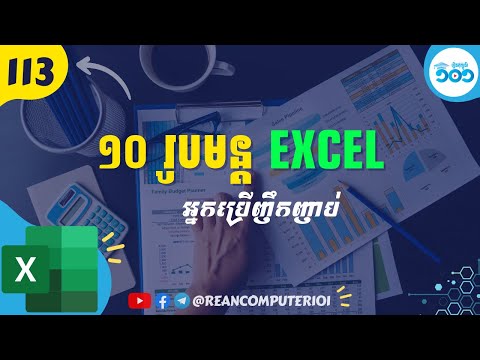
SUM formula in Excel
SUM returns total value of adding multiple value or cells.FORMULA:
=SUM(number1,[number2],...)
◾ number1: Required. Value or cell to be adding and the rest is optional.
AVERAGE formula in Excel
AVERAGE returns average value of calculate cells or values.FORMULA:
=AVERAGE(number1,[number2],...)
◾number1: Required. Value or cell to be adding and the rest is optional.
MAX formula in Excel
MAX returns the biggest value from list of values.FORMULA: please refer to the video
MIN formula in Excel
MIN returns the smalles value from list of values.FORMULA: please refer to the video
TODAY formula in Excel
TODAY returns value of the current date. This formula get current date that you open the file.FORMULA: please refer to the video
UPPER formula in Excel
UPPER returns converted text value to all CAPITALIZE.LOWER formula in Excel
LOWER returns converted text value to all small characters.COUNTIF formula in Excel
COUNTIF returns count value with right condition.COUNTA formula in Excel
COUNTA returns value of count all text and numbers.ABS formula in Excel
TODAY returns absolute value of input number to be positive.Watch to learn more in the video speak Khmer







No comments: