How to use WORKDAY formula in Excel with Video and Example Download
How to use WORKDAY formula in Excel with Example Download
If you want to calculate the certain end working day for a number of working day with or without holidays, WORKDAY formula in Microsoft Excel got you covered.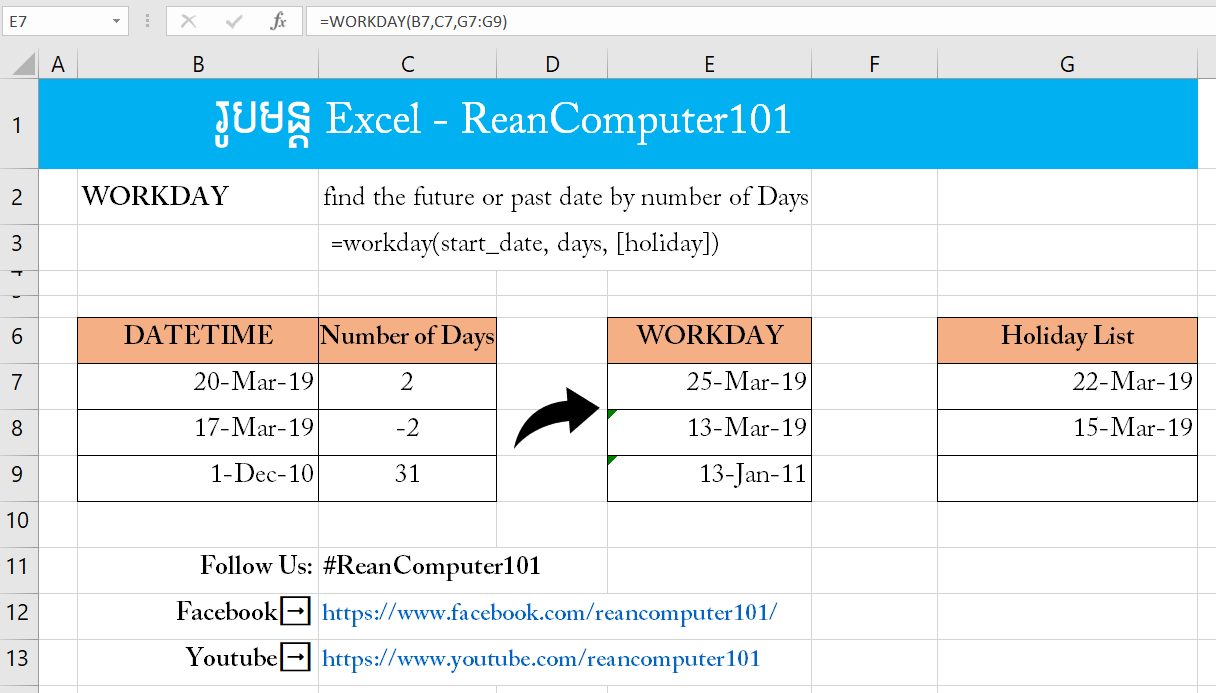
WORKDAY formula in Excel
WORKDAY returns the future or past date by number of days with list of holidays if specify.FORMULA:
=WORKDAY(start_date, days, [holidays])
◾ start_date: Required, start day you want to add or minus to find output date.
◾ day: Required, number of days if positive mean forwad to future and negative mean backward.
◾ holidays: Optional, list of holidays if have.
Watch How to use WORKDAY formula in Excel speak Khmer








No comments: