9 Productivities Keyboard Shortcuts for Windows and Mac OSX
9 Keyboard shortcut key To work fast for Windows 10 and Mac OSX
If you know more keyboard shortcuts whether on Windows or Mac, it must be a lot helpful to speedup your productivities work.Below are 9 productivities keyboard shortcuts that you should muster it.
- 9 Keyboard shortcut for Windows 7,8,10 and 11
• Copy: Ctrl + C
• Paste: Ctrl + V
• Undo: Ctrl + Z
• Save: Ctrl + S
• Select All: Ctrl + A
• Find: Ctrl + F
• Close Application: Ctrl + F4 or Alt + F4
• Open new Tab (browser): Ctrl + T
• Switch between Application: Alt + Tab
- 9 Keyboard shortcut for Mac OSX Operating system (Apple Computer)
• Copy: Command (⌘) + C
• Paste: Command (⌘) + V
• Undo: Command (⌘) + Z
• Save: Command (⌘) + S
• Select All: Command (⌘) + A
• Find: Command (⌘) + F
• Close Application: Command (⌘) + Q / Command (⌘) + W
• Open new Tab (browser): Command (⌘) + T
• Switch between Application: Command (⌘) + Tab/ Command (⌘) + ~
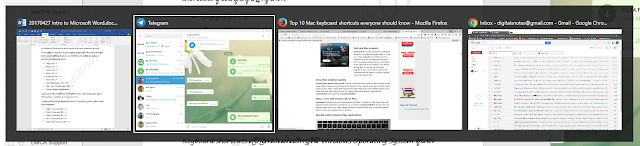







No comments: