How to Download and Install Khmer Unicode Typing on Windows 10
How to Download and Install Khmer Unicode Typing on Windows 10
Khmer Unicode Typing is a free program for windows and designed to help people to get start typing Khmer Unicode with lesson and image with hand to show. This is a great for beginner to practise Khmer Unicode step by step.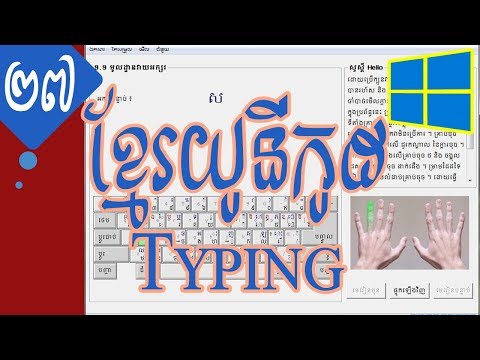
I. How to download Khmer Unicode Typing
To download Khmer Unicode Typing, please refer to download resources below.
II. How to Install Khmer Unicode Typing
After You downloaded the software, now time to install the software by following the step below.
1. Right click on file Khmer Unicode Typing1.6.0.exe the choose Open



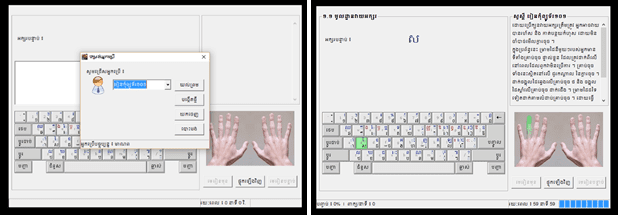
Video Demonstation How to Install Khmer Unicode Typing
III. Download Resourses
Click This link To download Download Khmer Unicode Typing








No comments: