How to install Khmer Unicode on Mac OSX (Apple Computer)
How to install Khmer Unicode on Mac OSX (Apple Computer)
Today, Apple computer users have a hard time using Khmer Unicode, but some Khmer Unicode fonts can be used without problems, such as fonts starting with kh. You can try using Apple Office applications such as Page (Word), Numbers (Excel) and Keynote (PowerPoint), maybe Font Khmer Unicode does not matter, according to personal experience.
First we need to download Khmer Unicode keyboard layout for Mac OSX ( Download Khmer Unicode for Mac OSX)
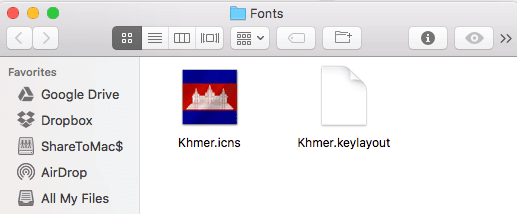
After you downloaded the file then copy file to HardDisk > Library > KeyboardLayout. That is how to install Khmer Unicode for Mac OSX
Next step is to Add Keyboard Layout
Go to System Preferences > Keyboard > Input Sources to add Khmer Unicode Keyboard Layout

Click on Plus Sign(+) and Find Khmer keyboard by just type Khmer or click on OTHER then you will see Khmer keyboard and click Add. That it.

Now you got new Khmer Keyboard shows on keyboard section. Please enjoy it.










No comments: